EMS-WebMaster Course

What you’ll learn
- Use separate web host and registrar for added security.
- Manage domains at a registrar level, including changing DNS and moving from one registrar to another.
- Confidently manage and administer your website.
- Confidently navigate and use the tools in cPanel.
- Setup Google Search Console to monitor your website.
- Track visitors to your site.
- Create domain based email addresses as well as Gmail. Use a PC/Mac based email client to read and write Gmail without needing to log into the Gmail website.
- Manage files on the server with cPanel’s File Manager and/or FTP.
- Install WordPress in a few clicks of the mouse.
- Use a CDN and understand why it is a good idea.
Requirements
- This course assumes that you have a website, or will be building one.
- You need access to a computer connected to the internet.
- You will have a cPanel web host.
Description
With scripts like WordPress making it so easy for anyone to run a website, more and more new webmasters are struggling to learn the myriad of skills required to keep the site alive. This course empowers new webmasters with the skills required to run and manage a successful website. From hosting and registrars to Google Search Console and cPanel. This course will guide you through the learning curve.
The course starts off by looking at web hosting and registrars.
A lot of web hosting companies also want to be your registrar. In other words, they want to control your domain name and your hosting space. This is probably how you have your website set up if you already have web hosting. But did you know this isn’t such a great idea? I’ll tell you why and what you can do about it if you already have your hosting set up this way.
We’ll go through the settings at your registrar and how to connect a registrar to a separate web host.
We’ll also look at email and how easy it is to create and use domain based emails or Gmail. Gmail is so easy to set up and these email addresses can be well worth considering. Many people don’t like Gmail because they wrongly assume they have to log into Gmail to read and write emails. Actually, I’ll show you how you can use most email software programs on your home computer to read and write Gmails without ever having to log into the web interface in a browser.
Your web hosting space is basically a disk drive on which you can store files. But how do you access that disk space to manage, edit, add or delete files? We’ll go through two options including how to set up FTP. FTP can be set up on your own computer and looks very much like the file manager you already use on your computer. It’s easy and intuitive once set up, and I’ll show you how.
Then there is cPanel. Most web hosts use cPanel and I actually recommend you choose a host that does. We’ll look at the tools in cPanel and how to use the most important ones.
We’ll also look at the difference between your web hosting accounts “main domain”, and “addon domains”. Addon domains are a way of adding additional domains to your hosting package (assuming your hosting plan allows more than one domain), and you’ll learn how to use addon domains.
You will also learn what a CDN is, and why you should use one. I’ll take you step-by-step through the process of setting up a 100% free CDN that makes your pages load faster and helps secure your site against known hackers.
We all know Google as the search giant that it is, but did you know that Google also provides free tools to webmasters to help them manage their website? Google Search Console is like having a direct line to Google search. The Search Console will tell you important information about your site, including if there are any problems with spidering, indexing, and even malware. You can use Search Console to find out how your pages are performing in Google search, including how many times your pages are showing up in the results pages, and the click-through rate of those pages. Are your titles and descriptions enticing visitors to click through to your pages? Search Console can tell you this. You can also submit sitemaps or just individual pages to Google through your account. One of the powerful features of search console is the ability to download a list of links that point to your site. Links mean better rankings, but did you know that some links can cause your rankings to drop? I’ll show you what to do with “bad neighborhood” links so that Google ignores them when ranking your pages.
Another great free tool from Google is Google Analytics. It’s a full-featured web analytics program that tracks your website visitors. I’ll show you how to add your site to Google Analytics so your website visitors are tracked. We’ll then go through some of the cool information you can find out about your visitors by looking at the Analytics dashboard.
Building a website is only the first hurdle in gaining an online presence. With WordPress making is so easy, that hurdle has pretty much gone. But to be successful with your website, you need to know how to manage and administer your site, taking advantage of the tools you have been given, and those that are there for the taking. This course will get you up to speed fast so you will finally be able to put all the pieces of the jigsaw together and be in control of your website.
Who this course is for:
- Website owners who struggle with the basic webmaster skills required.
- Anyone that wants to learn new skills to help them in their online business.
Essential Information
In webmaster certificate programs, students learn the fundamentals of running a website and gain an understanding of the technical side of the Internet. Training includes programming languages, network infrastructures, web browsers, Internet protocols, and IP addresses. There are usually no education prerequisites besides a high school diploma or equivalent.
The U.S. Bureau of Labor Statistics says that web developers make an average salary of $62,500 as of 2012. The highest 10 percent in the profession made $105,2000, while the lowest paid earned $33,550 that same year. Since a lot of webmasters are self-employed, their average income can vary greatly depending on how many projects they are assigned to. Computer systems design employs the majority of web developers in the field. The highest paid positions are usually found in the metropolitan areas of San Jose, San Francisco, and New York City.
Skills and Qualities
A webmaster should possess skills and personal qualities in the following:
- Be able to work on their own or in a team
- Be able to work under pressure to meet strict deadlines
- Have knowledge in software programming and graphics
- Be creative and imaginative
- Be able to adapt and pick up new techniques
- Have good interpersonal and communication skills
- Be thorough and precise with their work
- Be able to multi-task
- Understand international web standards and protocols
Job Description
As a webmaster, you are expected to handle multiple roles throughout your career. This may depend on whether you are hired by a small company or a large corporation. In a smaller environment, you may be the only web developer in-house so you will asked to perform a variety of tasks. In a larger business, you will most likely be with a team of web developers and be asked to specialize in a certain area. Let’s explore the four different roles they may be asked to fill in.
Maintenance
It’s the webmasters role to maintain an inventory of advertisements and manage the ad server software. Since many online companies are running advertisements over the internet, it’s the webmasters job to maintain these ads and set parameters for them within the site’s architecture. This means monitoring performance based on KPIs, making sure the code is compatible with various browsers, fixing broken links and images, adding new content, and product updates, just to name a few.
They are also responsible for purchasing the website’s domain name and choosing a server for the company. It’s important they provide clients with the safest, most secure server possible. This includes creating emergency back-up procedures so the site can still function properly if there’s any server problems.
Programing
Most webmasters will find themselves in the role of programming at one point or another in their career. The tasks involved are coding the site, adding new features and content, editing navigation by using Javascript, CSS or HTML, logo and artwork, video and sound, and backing up the site. It’s not required that the webmaster knows every type of programming language out there, but general he or she should be familiar with HTML, CSS, PHP, and Javascript.
With programming also comes debugging. This is the tedious process of correcting any errors in the code, and testing it to make sure everything runs smoothly. If the bugs aren’t address quickly, it can cost a company revenue and conversions.
Web Design / Development
Web design is another task that webmasters may be asked to perform. They are responsible for designing an attractive, appealing website that suits the customer. It is also their job to make sure the website is fully functional. This means webmasters must have a high level of creative and artistic skill also. Compared to web designers who focus mainly on the appearance of a website, webmasters are much more competent since they actually see the same site from a technical aspect.
Webmasters provide a wide range of website services on a personal and long-term basis. They can assist you with additional sites for expansion if needed. They familiarize themselves with your website and products so they can create webpages that are in tune with what your goal is. They can also be seen as a liaison between the IT department and management, letting both groups understand what is needed to be done without any confusion or misinterpretation.
Marketing
One of the main purposes of hiring a webmaster is to drive traffic to your website and make sure it ranks highly in search engines. They will be sure that you have the right resources to promote your company as best as possible. Trackers will be setup within the code of a website, which indicate which pages on the site get viewed the most and where the site visitors come from before visiting your site. They can determine which pages perform the best in terms of search engine optimization and are able to prioritize external links and ad space. Furthermore, they are able to track the number of visits your web site gets and the percentage of visits that generate sales.
Webmaster Responsibilities include:
- Testing websites across browsers, operating systems and devices
- Monitoring online traffic and conversions
- Ensuring functionality and efficiency of sites and web servers
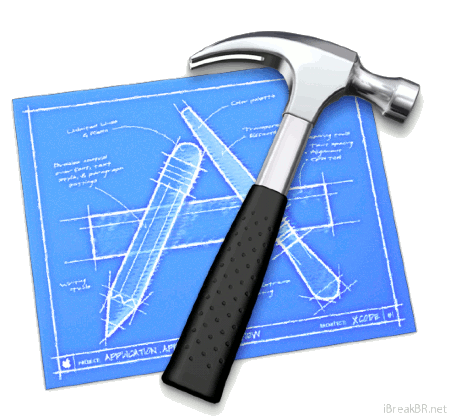
Job brief
We are looking for a Webmaster to maintain websites and servers to meet user needs. You will be responsible for making sites easy to use, attractive and secure.
In this role, you should be detailed-oriented and an excellent communicator. Balancing a creative eye with an analytical mind is essential. If you also have a strong technical background, we’d like to meet you.
Ultimately, you will ensure the functionality and efficiency of web infrastructure.
Responsibilities
- Build functional and easy-to-use websites
- Test websites across browsers, operating systems and devices
- Maintain, configure and troubleshoot servers
- Ensure site security by setting up firewalls and login pages
- Optimize loading speeds and capacity
- Debug pages and fix broken links or images
- Update website content and review SEO
- Monitor and analyze site performance (e.g traffic, conversions)
- Address user complaints
Requirements
- Proven experience as a Webmaster or Web Developer
- Knowledge of web analytics and SEO
- Familiarity with web standards
- Working knowledge of website management tools
- Proficient in HTML/CSS, XML; knowledge of SQL and Javascript is preferred
- Strong troubleshooting and analytical abilities
- Excellent communication and teamwork skills
- Ability to generate creative ideas
- Attention to detail and outstanding organizational skills
- BSc/BA in Computer Science, Design or a related field is preferred